Did you know that 75% of Americans do not have a financial plan, 50% live paycheck to paycheck?
Welcome to your My Money Tracker! A spreadsheet suite that will help you uncover the hidden secrets in your spending so you can get out of debt, manage your business, and create a solid plan for financial success.
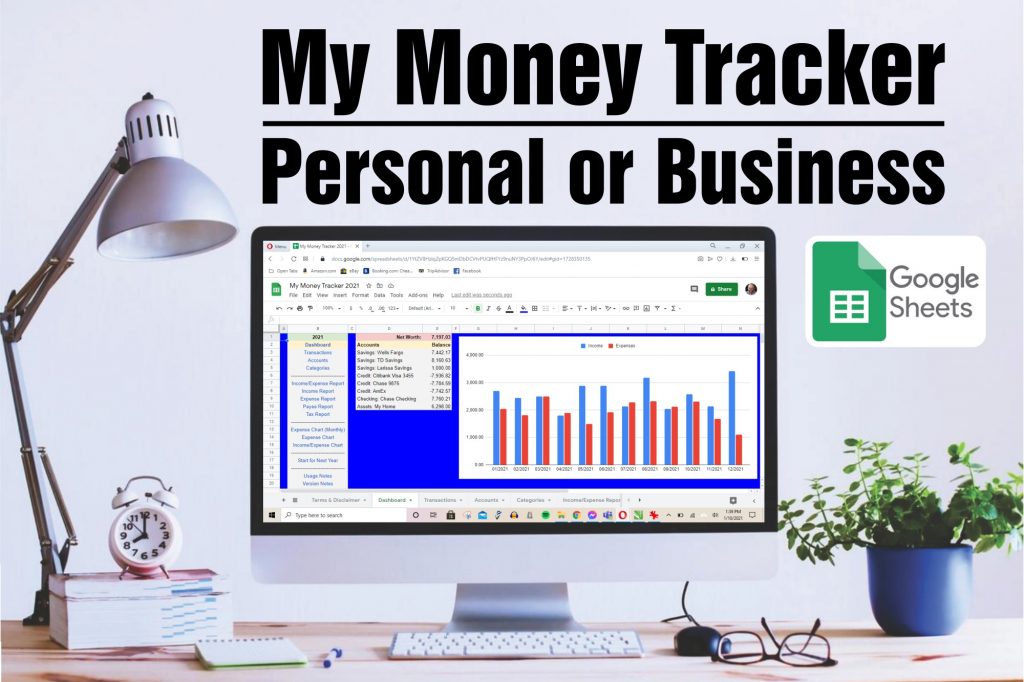
You can get the My Money Tracker by clicking here.
I’m Scott Bilker, the creator of the My Money Tracker, founder of LetsTalkSheets.com, and DebtSmart.com. My best-selling financial books, and software, have been helping people save money since 1996. That’s why my advice has been featured in the Wall Street Journal, Money Magazine, Kiplinger’s, Consumer Reports, as well as appearing on CNN, FOX, ABC, NBC, and PBS. I’ve been using Quicken since 1987 as well as Excel and Google Sheets for tracking my money and financial planning. The My Money Tracker is my solution for a simple yet powerful, Quicken-like database that can easily handle all your tracking requirements both personal and in business.
Using this sheet will empower your life, simplify your money tracking, and allow you to rest easier as you follow a successful path to your financial future.
—
You will need a FREE Google Account to access the budget spreadsheet. Google Sheets is FREE for personal use!
There are no scripts or macros to authorize, so you don’t need to change your Google permissions.
—
Here’s what you will receive:
48-Page detailed user guide with detailed screenshots and EASY setup instructions.
My Money Tracker Spreadsheet Suite.
Simple, minimalist dashboards with the most important and useful information at your fingertips.
All you need to do is enter your transaction in one sheet and all related sheets will automatically be updated!
FREE updates forever! (Update notifications are inside the sheet!)
Powerful navigation with menu links to each sheet on every page.
—
My Money Tracker Spreadsheet Suite has 15 powerful sheets that contain your:
(1) DASHBOARD → Shows all your accounts and a month-by-month chart of your income and expense spending for the year.
(2) TRANSACTIONS → Up to 5,000 transactions per year! Drop down selections for your accounts, categories, and subcategories. All can be balanced against your monthly statements.
(3) ACCOUNTS → Up to 1,000 accounts! With your notes, limits, and other information that you want to reference.
(4) CATEGORIES → 90 categories with subcategories. Plus you can add up to 1,000 categories of your own.
(5) INCOME/EXPENSE REPORT → Up-to-date summary report of spending by category for income and expenses that you can order by name or amount. This gives you deep insight into your spending.
(6) INCOME REPORT → This income only report shows the side-by-side view of your income sorted by name and by amount.
(7) EXPENSE REPORT → This expense only report shows the side-by-side view of your expense sorted by name and by amount.
(8) PAYEE REPORT → Where are you spending that money? Who is getting it? This report is by payee only and shows the side-by-side view of who you’ve paid sorted by name and by amount.
(9) TAX REPORT → You can identify any category you want to be in this report. Then use this report to find your annual spending by those tax categories so you can quickly do your taxes and get the most money back!
(10) EXPENSE CHART (MONTHLY) → Monthly chart of any single category. Simply select from the dropbox and BAM–you have a monthly chart of that selected category!
(11) EXPENSE CHART → This is a chart of all expenses by name on the same chart so you can visually identify where your money is going.
(12) INCOME/EXPENSE CHART (MONTHLY) → Chart of both income and expenses monthly along with a table containing those values.
(13) START FOR NEXT YEAR → All the transactions you need are automatically created so you can easily create a new copy of the sheet for the next year.
(14) USAGE NOTES → Quick tips for using all the sheets. It’s a place where you can add your notes as well.
(15) VERSION NOTES → All updates are FREE forever!! This sheet explains what’s new and improved for each version change.
By using these sheets you will always know your account balances and exactly where you money is going. The sheet will teach you to be more disciplined with your spending and tracking. You will feel in control of your financial life. You will create that financial map you need to discover a stress-free journey through life.
You can get the My Money Tracker by clicking here.
Scott Bilker is the founder of Let’s Talk Sheets. He is an electrical engineer, with a B.S. from Newark College of Engineering, a member, and former Central Jersey Alumni President, of Tau Beta Pi (National Engineering Honor Society) as well as an author and publisher.
